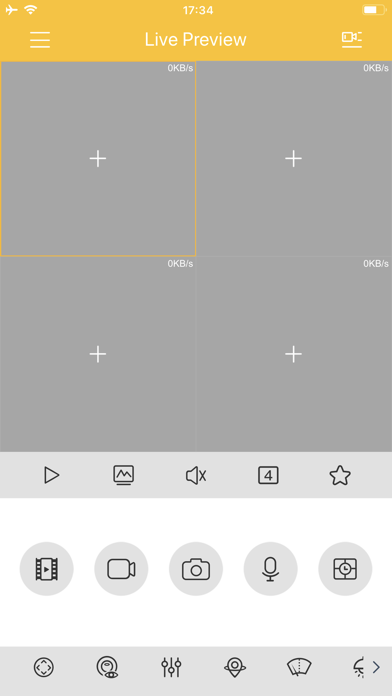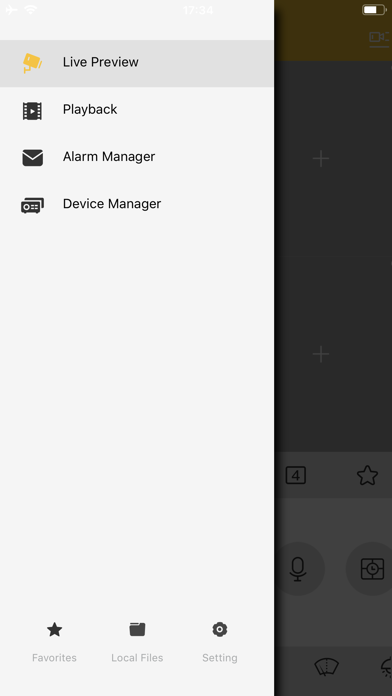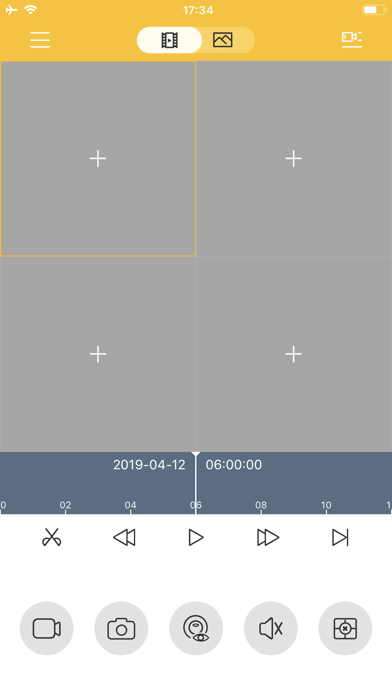Q-See QC View app for iPhone and iPad
4.0 (
6000 ratings )
Business
Utilities
Developer:
Q-See
Free
Current version:
4.30.004, last update: 3 years ago
First release : 27 Apr 2012
App size: 131.47 Mb
*Q-See’s QC View for the iPhone puts the power of peace-of-mind literally at your fingertips.*
Designed to work with our QC-series security DVRs, it allows you to check in on your property, business or loved ones anywhere, at any time. Receive instant e-mail alerts and see what’s going on with the swipe of a finger.
View live feeds from up to four cameras simultaneously, or review video recorded on your DVR. QC View takes full advantage of the iPhone’s touch-screen technology to allow you to add or change video feeds, play back video or even control a pan-tilt-zoom camera with finger gestures. You can even take still images and save them on your phone or send them as e-mail attachments.
With Q-See’s QC View on your iPhone, you’re never out of touch.
Here is the link to the new QC remote monitoring guide that includes instructions for installing the Q-See QC view application on iPhone:
http://goo.gl/lKKlr
Pros and cons of Q-See QC View app for iPhone and iPad
Q-See QC View app good for
Fixed to work with ios10 Works great now, the total loss of use for a few days sucked, qsee tech said it was the comcast firewall settings it wasnt, just an app failure, all is back to normal now, Has lots of features just not as easy to view recorded material as the old QT app was. Can we get the next version to be like that and?
Would be nice if one app could view QT and QC cams.
A motion alert feature that lets the app set and notify you of a alert email of motion on a cam would be nice too.
Also how do you set a default view so when you open it up they are displayed without selecting a cam set? See the star It lets you set one can it work on startup withselecting?
Like a single button with a click to view button of favorites or a auto default setting like a preset? Not sure exactly hiw it works guess I need to read more on it.
Keep up the good work
App works perfectly again. I am able to view cameras when away from home.
If this app worked right even 50% of the time Id give it another star. My QC system is really good overall, but the app is on par with the companies support in general... meaning horrible.
-Edit 9/16/16, iOS 10. Fugetaboutit. I had an idea this might happen. If you install iOS 10, the only way to get this app to work is to go the IP route and enter your wifi details manually. This results in a functional app, but is only useable via your home network. No more remote viewing. Lovely.
If you Q-see Devs are listening: I am no longer recommending your products to my customers because of your shoddy apps.
-Edit 9/17/16, App Update. Things are much better. Connectivity restored. Its been a bumpy road and this app is still quite rough around the edges, but it seems to work better. Im leaving all the previous complaints above for posterity. But Ive changed my rating to 4/5 stars. Also, devs: can you update the GUI to scale better with iPhone 6/7 Plus? Thatd be swell.
Dunno about the probs everyone is having. iPhone here and no issues on wifi or not. Push notifications are working too.
Would like a detailed tutorial.
Thanks for a quick enough fix! Works on LTE and wifi now on 10.2 iOS.
For the price it is a very nice nvr with very good quality camera !
Some bad moments
Worked ok since I installed this app. Did the ios10 update and nothing works anymore. Please fix and update. No point in having remote viewing capabilities if you cant VIEW REMOTELY.
Not connecting anymore to my cameras after the update. Just cant believe why this company have bad reviews for all there app.
Worked pretty good for the first year. Now it wont connect 90% of the time. Sometimes it only connects the two cameras. Very frustrating seems like they could get it together and update the app and bug issues.
Worked flawlessly until two weeks ago and now I cant view the cameras remotely. Fix this problem before I return my $1800 system to Costco!
After I updated to iOS 10 the app no longer connects to my system! Please update this app and make it compatible with iOS 10! This shouldve been taken care of in the beta for developers!
Even after your update that says it makes it compatible with iOS 10 it still doesnt work. Great job!
It took them so long to fix the bug, I called many times and no one knew what was going on, thought about getting a different system after so many failed attempts. Hope that tech support knew about the system better....
Usually Q-See QC View iOS app used & searched for
q music app,
q q,
q-music,
cctv camera,
and other. So, download free Q-See QC View .ipa to run this nice iOS application on iPhone and iPad.